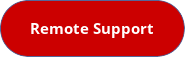Our tech is something we use every day, but did you know it’s also the most disgusting? Your screen may look clean, but studies show that a mobile phone can be 18x dirtier than a public restroom – ew! It gets worse (sorry)…that keyboard you tap at while eating your morning toast? It’s probably the biggest bacterial threat in your house, with about 20 000 times more germs than a toilet seat, more if you share it with children.
It’s not just sickness we’re up against, because as dust builds up inside gadgets, they also slow down, malfunction or overheat. Your device essentially chokes on ick, as vents and filters are clogged by sucking in pet hair and floating debris. Here’s how to clean your essential tech items without damaging them:
- Skip the household cleaners: Most cleaning products are too harsh for our technology and can end up causing permanent damage. You want something that can kill germs and remove everyday grime, without scratching or leaving behind a scented residue. Your best bet is Isopropyl Alcohol. You’ll find it in the first aid section of supermarkets and pharmacies, or at the hardware store.
- Power down completely: Turn your tech off all the way, not just sleeping, and unplug from any power sources. Switch wireless keyboards, mice, etc off underneath or remove the batteries.
- Remove any cases or covers: Undress your device as much as you can, but leave screen protectors on (unless there’s grime underneath). If your screen protector needs replacing, have a new one ready to apply.
- Grab a microfiber cloth: Dampen the cloth with Isopropyl Alcohol and wipe screens and external surfaces gently. Older build-up may require extra effort.
- Go deep: You can use a toothbrush or cotton tip to clean between most crevices, but some areas will need a bit more ‘oomph’ to clear. You’ve probably seen people use vacuum cleaners on their keyboard, but these are often TOO powerful and may suck keys or internal parts loose. They also generate damaging static electricity. Another option is to use a tech-specific vacuum, but these are usually underpowered.
Insider tip: Use a can of compressed air to blow the dust out. You can get these from many stores and they come with a long nozzle so you can really get in and direct the pressure. You’ll be surprised what flies out, so it’s best to do this outside! We don’t recommend using compressed air on your computer’s internal fans though, as this can make them spin too fast and damage them.
How often you clean your tech is up to you and your lifestyle. But it’s a good idea to blow out computer internal dust at least twice a year and wiping your tech down 1-2 times per week will definitely reduce germs and grime.